Record
To start record, just click the record button ![]() to start recording.
to start recording.
To control recording, using following button.
 button
to start recording
button
to start recording button
to pause recording, click again to resume.
button
to pause recording, click again to resume. button
to stop recording.
button
to stop recording.
The FileName shows current recording file name, type and destination.
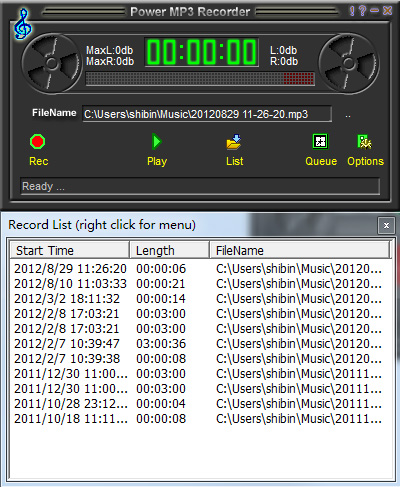
Click the List button to open the recording list window, all your recordings are shown here, you can right click in this window to open a menu, in the menu, you can
- Play - play the recording, you can also double click it to play it.
- Locate - open the windows file explorer, and locate the recording file.
- Edit with Cutter(Classic) - edit the file with Power Mp3 Cutter Classic.
- Edit with Cutter(Professional) - edit the file with Power Mp3 cutter Professional.