Queue Recording
By clicking the ![]() button, you can enter the recording queue design form.
button, you can enter the recording queue design form.
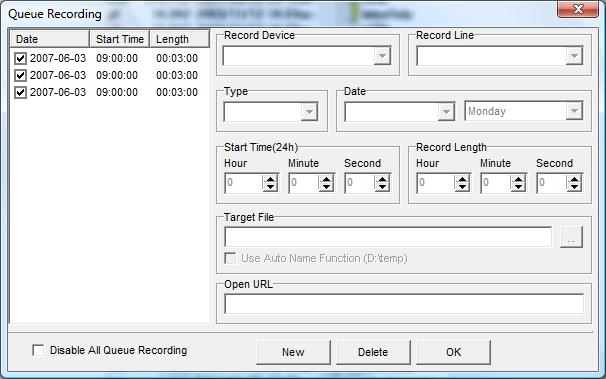
- To add a queue project, click the NEW button.
- To delete a existing queue project, select the queue project then click the DELETE button.
- OK button to exit from this form to the main form.
- You can choose recording type by check the WAV or MP3 checkbox.
- You can disable queue function anytime by check the "Disable Queue Function" checkbox.
- You can check "Use Auto Name Function" to use auto-name-generate function for queue recording.
- You can set the "Open URL" field to let program open internet stream automatically for you.