- Power Mp3 Recorder Manual
- Power Mp3 Cutter Classic Manual:
- Power Mp3 Cutter Pro Manual
Export File
After you have mark your selection out, you can export it as a standalone file now.
![]() is the export button, after click it, a form will display like this:
is the export button, after click it, a form will display like this:
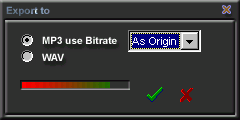
You can change export sound file type here, for MP3 or WAV format. If you select MP3 format, you can change the compress bit rate. if the origin file format is MP3, you can select "As Origin" to use the bit rate of the origin MP3 file to compress.
![]() After
click this button, it will ask you for the file name of exporting file.
After
click this button, it will ask you for the file name of exporting file.
Option :
- Export unmarked , check it to just export the unmarked section not the marked section
- Fade in ... , If you check this function and set the seconds, the first several seconds will be exported with fade-in effect
- Fade out ..., If you check this function and set the seconds, the last several seconds will be exported with fade-out effect